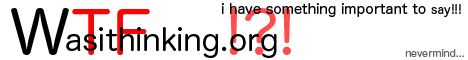So, I’m dense, but I finally found out how to properly mount NFS shares to macOS. Turns out it’s much simpler and hopefully will keep automount from pegging my cpu like crazy.
Permanently mount an NFS share:
- Connect to the NFS share as explained in the previous procedure.
- Open System Preferences > Users & Groups.
- Select your user in the left panel and click Login Items in the right-hand panel:
- Click the plus sign and navigate to the connected NFS share.
- Click Add.
- Close System Preferences.