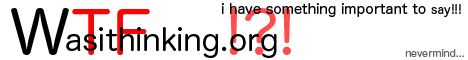Today I’d like to sing the gospel of BTT(BetterTouchTool). I have seen the light and it is BTT.
Upon hearing news that my favorite browser cut about 250 jobs, it left me in a bit of a panic. My favorite feature was a hidden feature that only worked on MacOS, which was a two-finger twist that would allow you to switch tabs. To say I LOVE this feature is an understatement. I scoured other browsers to see if they had this available, and nope, nobody else had it.
Enter BTT.
I downloaded it figuring I’d get full use out of the 45day trial (nope), and began tinkering with what I could do with it. Not only did it have BST (BetterSnapTool) embedded in it (which I’ve been using for a while) but with a little research, I found the command that Chrome used to change tabs and made it system-wide. Not only did it work in Chrome, Safari, and Firefox but it also worked in the tab enabled Finder windows and anything else with tabs, like iTerm. I was ecstatic and bought a lifetime license.
But wait, there’s more…
One of the issues I’ve had with mice and MacOS is that I tend to make use of multiple desktops. It’s easy enough to switch between them with the trackpad, but it was painful with a mouse. BTT to the rescue! I found that it had options for “Generic Mice” and was able to program the mouse wheel tilt (yes, not only do they scroll, but some tilt!) and set it to change to space to the left or right accordingly. So now, I can use my Dell BT mouse with my MacBook which is a nice option to have. Also knowing that if I ever replace it, it won’t take much to enable the same features without having to jump through too many hoops.
Thank you BTT for helping me have more power over my whole computer.