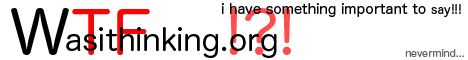While our Snapmaker 2.0 has been wonderful to use, it need to under extrude just a little bit. I decided to bite the bullet and try to perform an Extruder Calibration.
I followed the steps in this post on the Snapmaker forums, and it was pretty easy. About 15 min of marking, extruding and performing the math, and I found myself extruding at the proper rate. 100mm is now 100mm, and not 86 like it had been.
Now, with every 3D-Print change, there’s balancing that needs to happen. I had tweaked profile settings enough that my prints were turning out pretty good. Now they’re over-extruded. This is where the balancing comes into play. Now to figure out what to un-tweak./
First step is to make sure other hardware settings are correct. So I’ll be working on the Liner Advance first. With this turorial video and this Marlin documentation, I hope to make some progress soon.
Inversely, if I’d left things alone it’d be printing just fine for the most part…
Edit:
And on that note, after much testing, oddly enough, I was much better off. looks like having an accurate E-Step causes over extrusion. I’ve since gone back to the default 212.21 that it ships with.